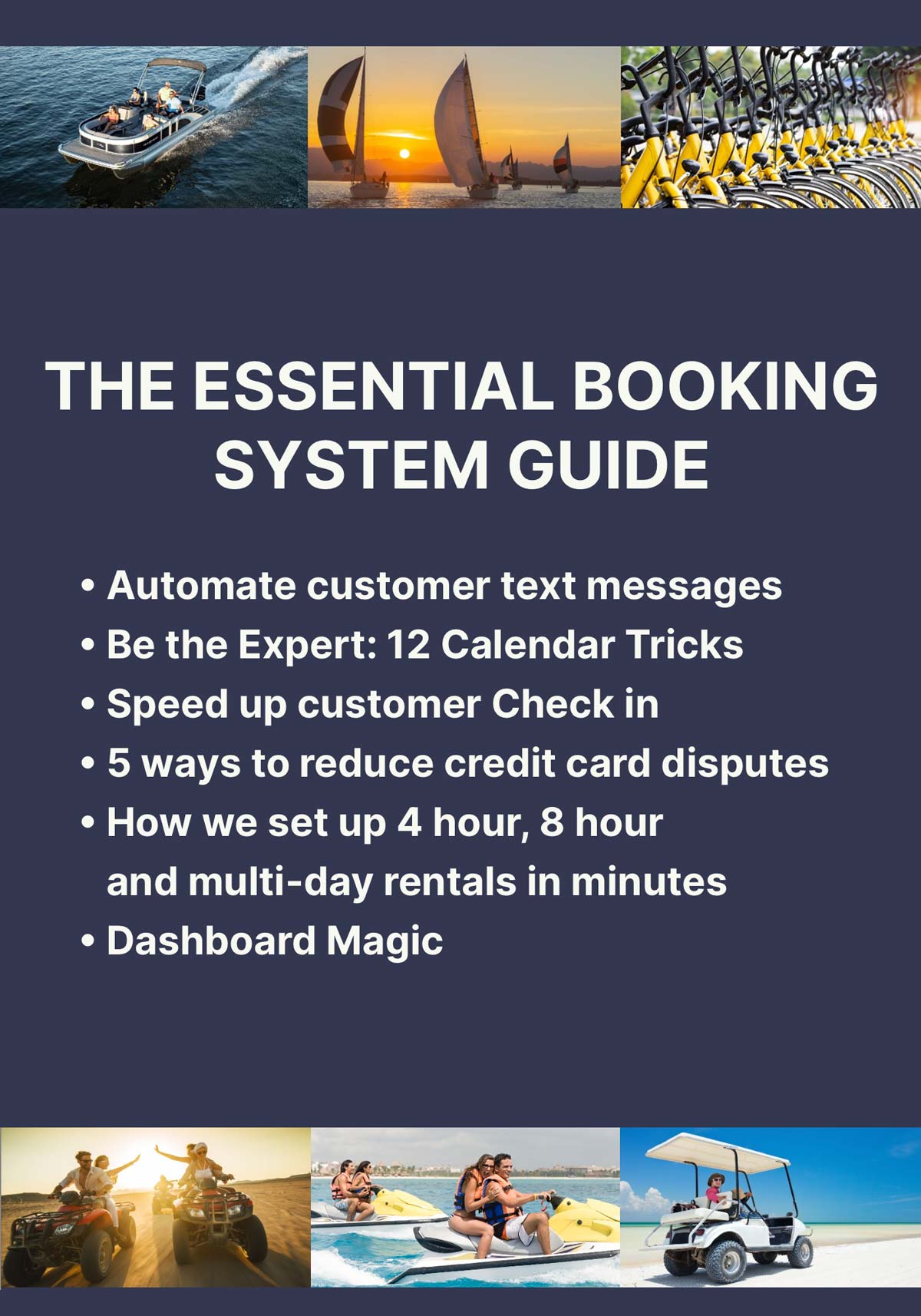ookingCentral was developed to meet the needs of large boat rental businesses. We offer countless features that help boat rental operators run their daily operations with ease. We’re highlighting the best features here.
All Rentals Booked on one Order
BookingCental has a ‘shopping cart’ feature that will allow your customers to book more than one item on the same booking order. Customers can book a pontoon and a jet ski, plus add a tube, check out and pay for all items in the same order. There is no need for your customer to make multiple bookings for each rental type.
Why is this important to you?
- It speeds up the checkout process, so more customers can book quickly which is key during your busy season.
- All items in one order keeps everything together: payments, all rentals, waivers, documents, and communications.
- Employees managing rentals each day can easily find and prepare for customer check in.
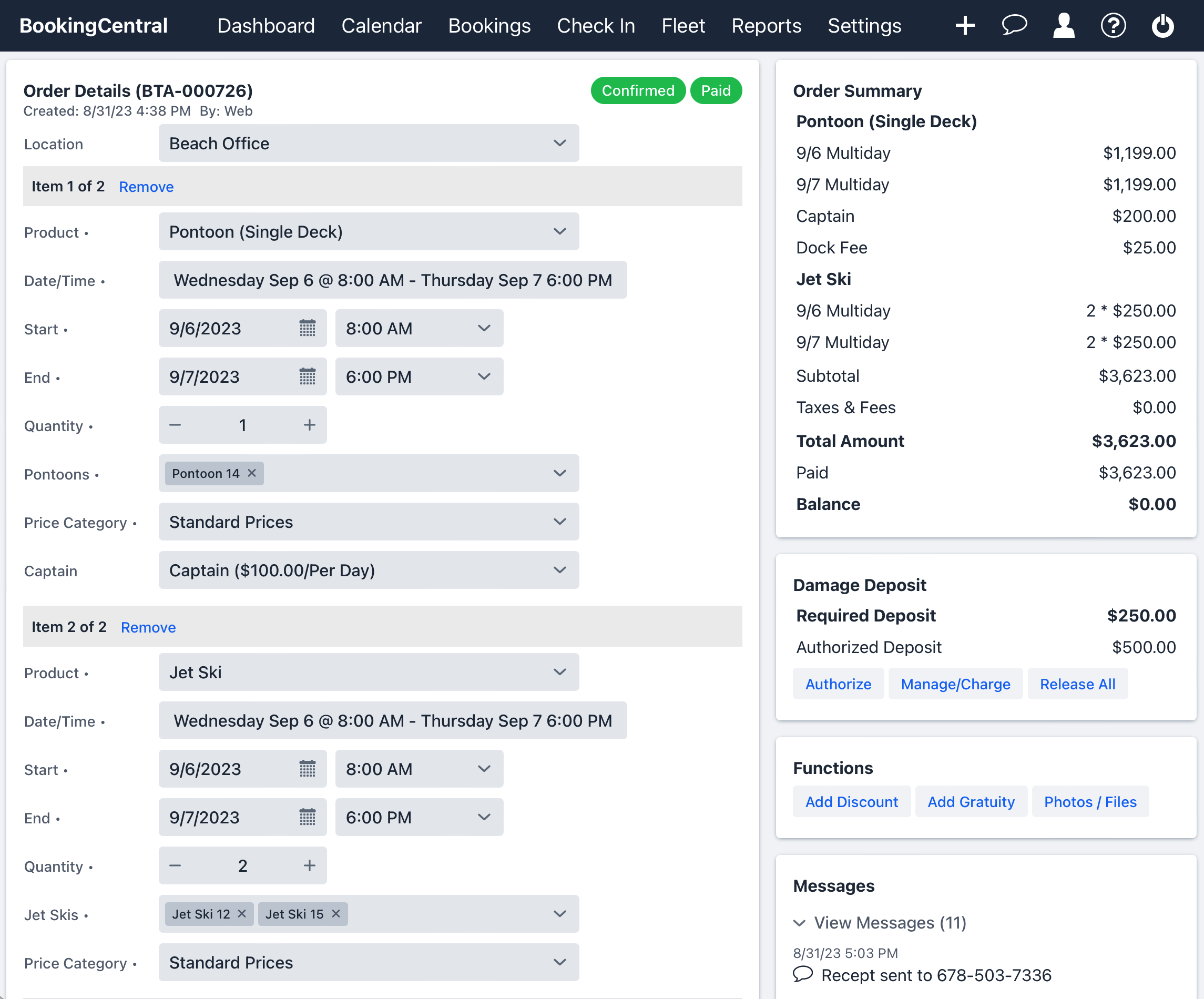
Changes and Updates with a Few Clicks
Things come up and customers will need to change bookings, pick new dates, or add items to their existing orders. BookingCentral’s Order screen makes it simple for your employees to update a date, change a rental type, add options, or upload documents. Make the change, save the booking, and the customer will immediately see the update via email and/or text message. There is no need to cancel and rebook for changes and additions.
Why is this important to you?
- Changing a rental type or date is a one click action, so employees don't hold up the customer on the line.
- The original booking information stays intact, so no new booking code is needed when a change is made. This is Important in reporting and viewing the history of an order.
Manage Multiple Locations with Ease
Many large boat rental companies operate out of several locations. You may have a rental location on Lake A, several boats docked at Lake B, and possibly a third boat shop on Lake C. It’s important to keep the locations separate in regards to inventory, but you as the owner also want to be able to see a global view of all bookings across locations. BookingCentral’s multi-location feature gives you the ability to create one, two, three or more locations in the same account, view bookings and inventory as all locations, or filter per location. Keep track of it all under one account.
For your customers, the platform provides a booking widget per location, so you can add the location widget on different websites or pages on your website. Customers will clearly know which location they are booking for with the custom location widget.
Why is this important to you?
- One account for all your locations is important for keeping track of your entire operation.
- The system keeps track on inventory per location, so there is no risk of booking a rental that is not at a location.

Control the Right Access for Admins and Employees
You have several employees that manage various aspects of your business. BookingCentral gives you the ability to create custom User roles, so you can assign employees only the parts of the system that they will be using. Common access levels per employee type include:
- Summer Employees. They typically only need to access the Calendar and Orders, but do not need to see Settings or Reports.
- Accounting Staff. Your accounting group will need to run daily sales and summary reports to keep track of payments and sales data, but don’t need to have access to Settings, Check In/Check out or Editing Orders.
- Dock Managers. Your staff on the dock will need to access Check In / Check Out to greet customers and get them out on the water, take final payments and authorize the damage deposit.
- Location Managers. Operating at multiple locations means that you will have a manager that is in charge of that location only, as well as their employees, so you can give them access to see bookings and rental inventory at their location only.
- Admin. As an owner of the rental company, you will have full access to all parts of the platform and locations.
Why is this important to you?
- You can control access levels for each employee type, so you do not have employees viewing parts of your system that have sensitive information such as sales reports and rental settings.
Built in Fleet Management
Managing your fleet means keeping track of routine services, hours/mileage used, and damages. This is a crucial and necessary part of your business. Bookings and Fleet Management go hand in hand since your customers are using your equipment, so you need to keep track of each rental’s upkeep, routine maintenance, and repairs.
BookingCentral’s Fleet Management is built for you. Benefits include:
- The ability to keep track of all equipment that goes out on the water with a quick way to record usage during pick up and return.
- See alerts you when inventory needs an upcoming service.
- Allows you to input damages and other issues that occurred during a rental period.
What is this important to you?
- By having this feature included with your booking platform, it saves you money on having separate fleet management system.
- The information all in one place, so you are easily able to track your fleet's health and make decisions on inventory such as new purchases.

Even More Features that you Need
The features don’t end there, we also provide the following must-haves for any rental business:
- Integration with waivers and renter’s insurance
- Pre-Check In to ensure waivers and documents are uploaded prior to booking
- Check In / Check Out to easily manage when a rental goes out and comes back in
- Automatic notification to both the customer and the user via email and text message
Don’t delay on getting upgraded to BookingCentral for your large boat rental operation. We’ll work with you to get everything set up just as you need it, so you can go into the next season with the confidence that you will be even more successful than the year before.
Simple Management + Easier Booking = More Revenue for You! Call us today to learn more.